
Your ProShop toolkit
We want you to get the most out of your ProShop experience. This ProShop toolkit will show you various features we offer.

Sending artwork
With so many types of files, it can be confusing to determine which one is best for your artwork and how to ensure it is “print-ready.”
Simply put, we’re flexible. To get the best results for your design, we prefer packaged Adobe InDesign files with all fonts and artwork included. But, we’re also good with Adobe Photoshop, Adobe Illustrator, or layered PDF files.
Unfortunately, we are unable to accept flattened, small, web-ready imagery, such as a logo or design from an email signature. If you need help with your logo, we now offer creative services.
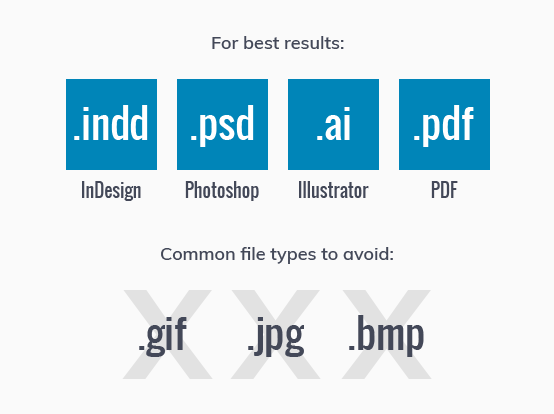
Want a business card that a rep can customize with their name?
Editable templates
With editable templates, you can lock certain features while making others editable for your users.
How it works:
- You provide us your artwork and work with our talented designers to get your item(s) designed however you like.
- We add the design to your ProShop, making it available for your user base.
- We make it a locked template so that the rep can change their personal information but not the overall design.
Additional notes:
- Depending on your ProShop, you may have a set number of editable templates included.
- Please note that turnaround from our design team can vary based on the number of templates.


Want a postcard with fixed content for a tradeshow?
Locked templates
With Locked templates, quickly set up a template in your ProShop without the help of our designers.
How it works:
- Upload your design to your ProShop.
- Save it as a template.
- Either print your design right away or save it to your ProShop, making it available for your user base.
Additional notes:
- No matter what ProShop tier, there is no limit to the number of locked templates you can add yourself and incur no additional fees.
- Turnaround is instantaneous.
Upload & print
A great feature of your ProShop is Upload & print. With this powerful, easy-to-use feature, take any of our products along with your finished design and order your item(s) immediately.
How it works
Let’s say you have a summer event coming up and want to print a poster.
- Navigate to your All Products tab in your ProShop
- Select Signage > Posters
- Upload your artwork
- Select your details, such as quantity and color (if applicable).
Need more support?
Your ProShop comes equipped with a chat feature so you can always ask us any questions. You can also find added help under your Support tab, located on the top-right corner of your ProShop. Need more help? Call us at 844-347-4162.
Looking to get started with your own ProShop? Click here to learn more.